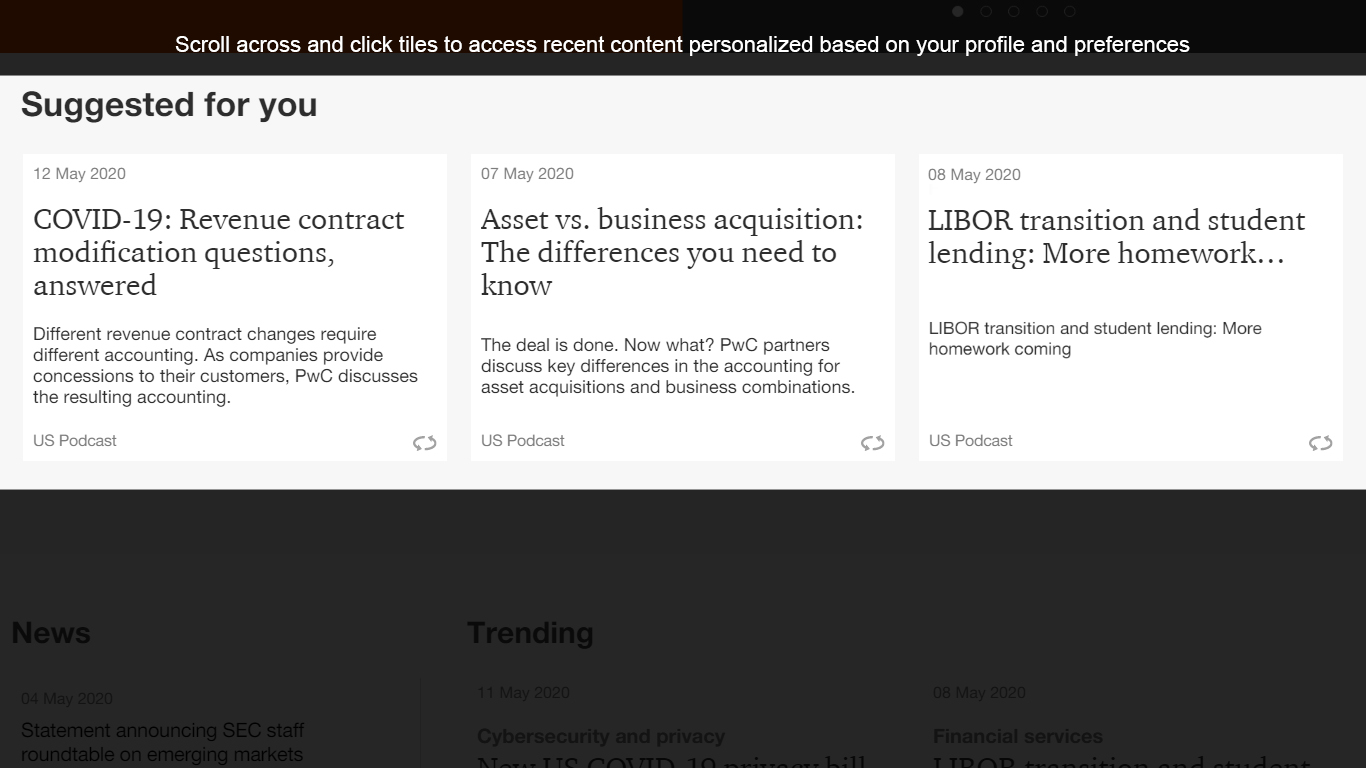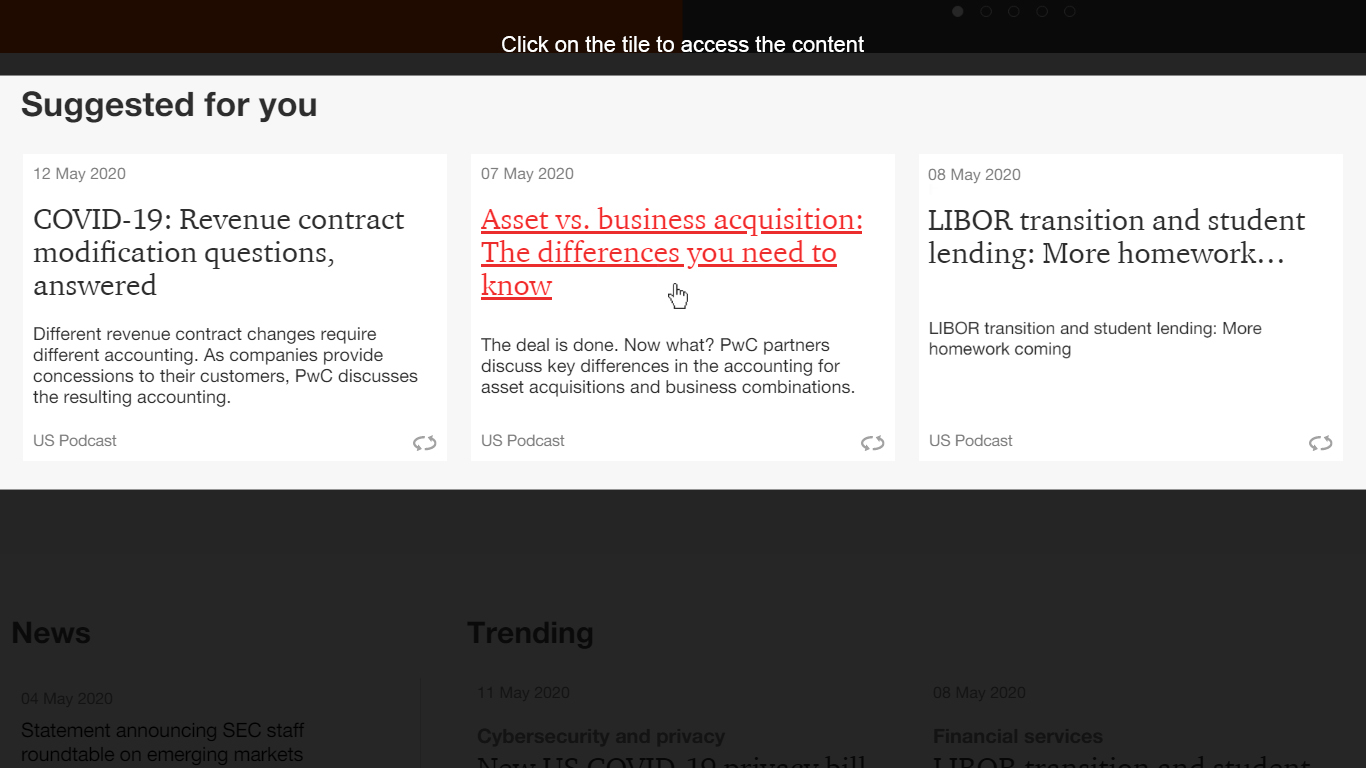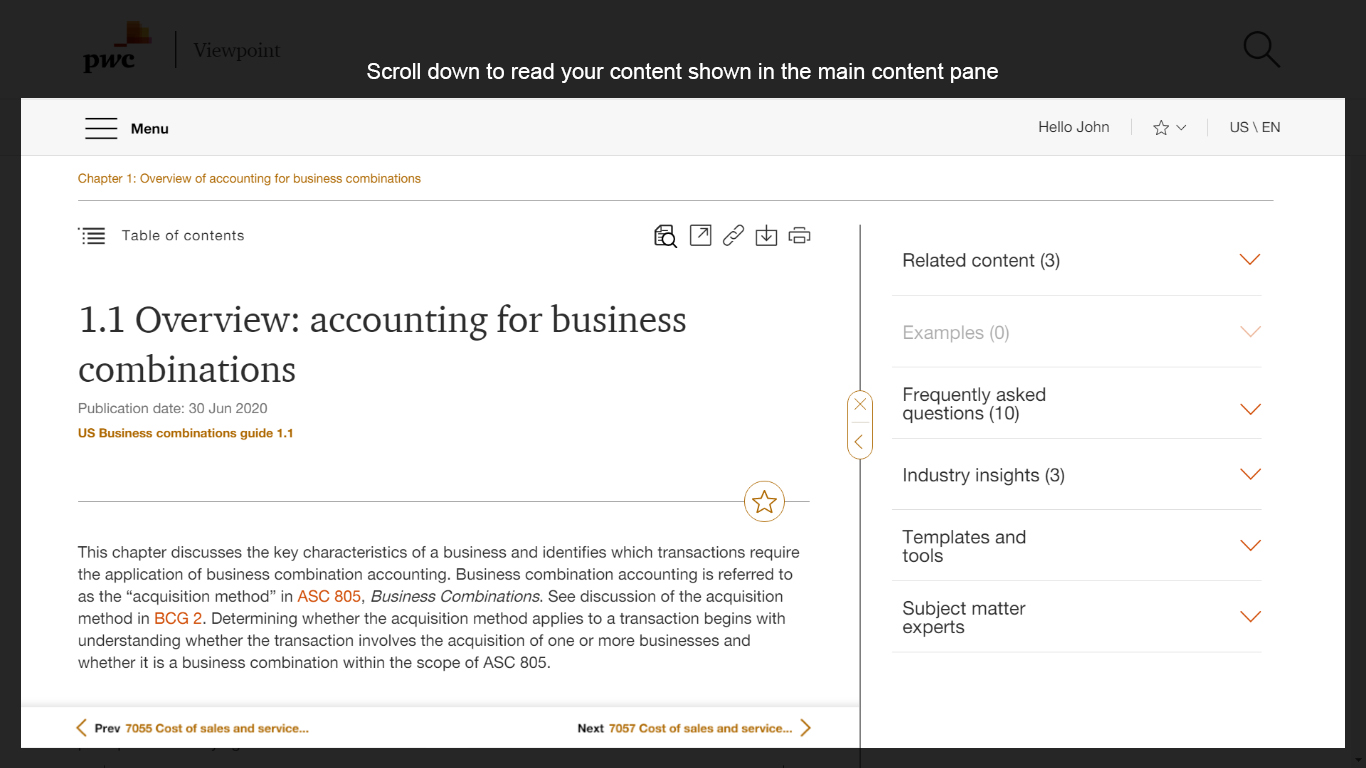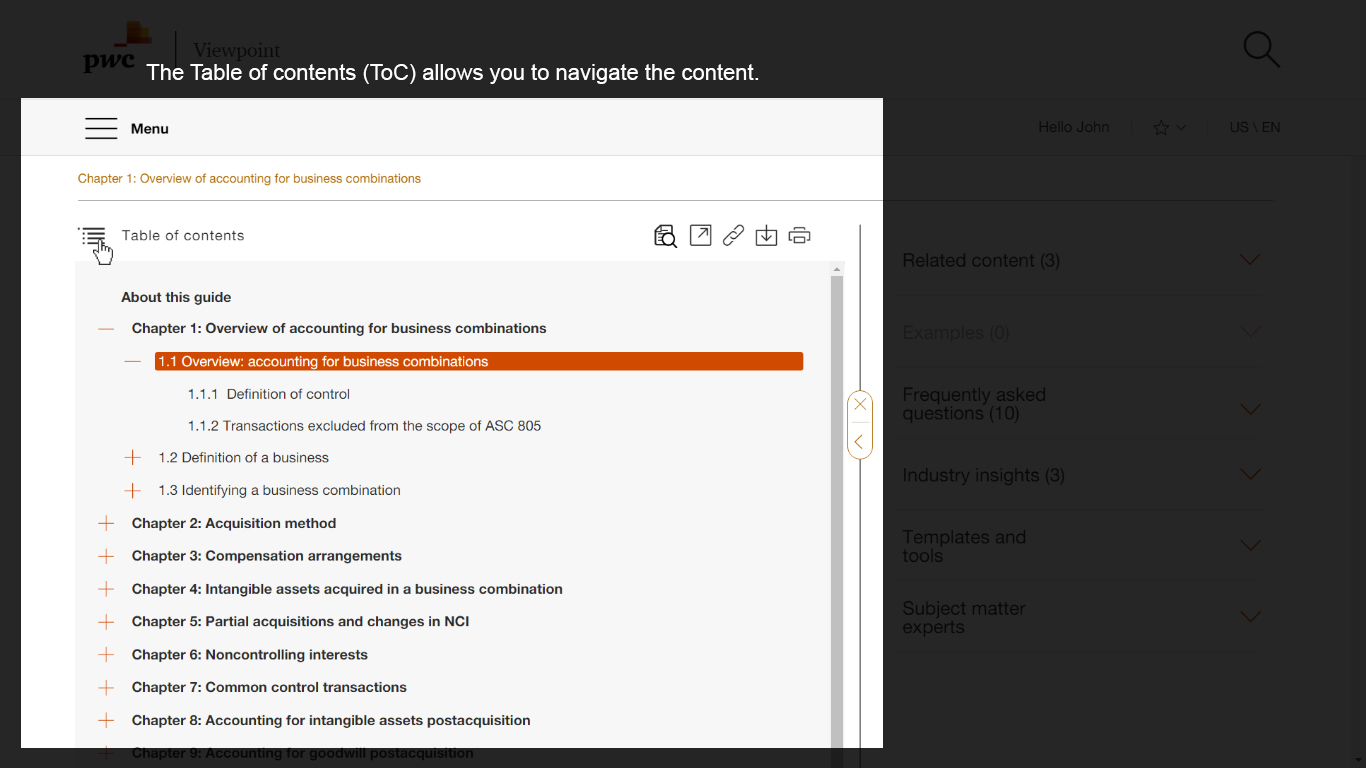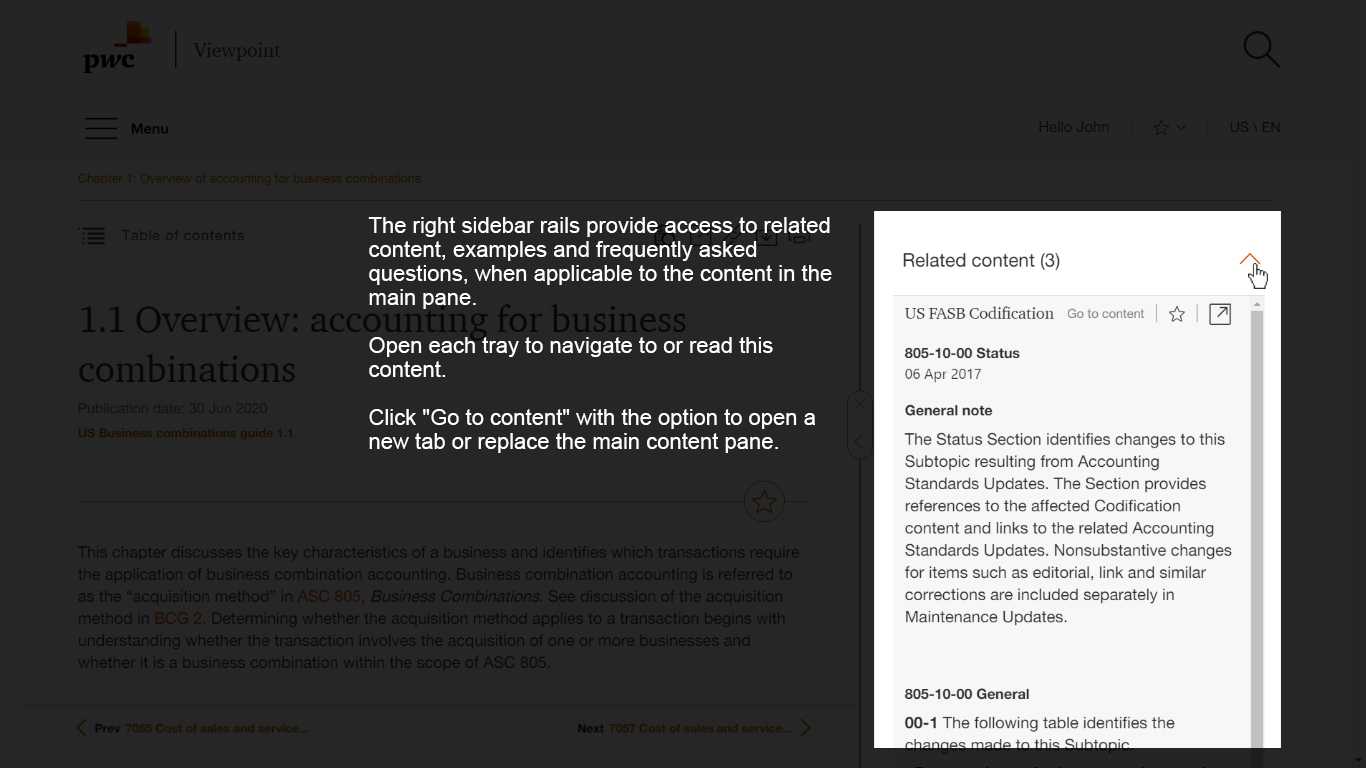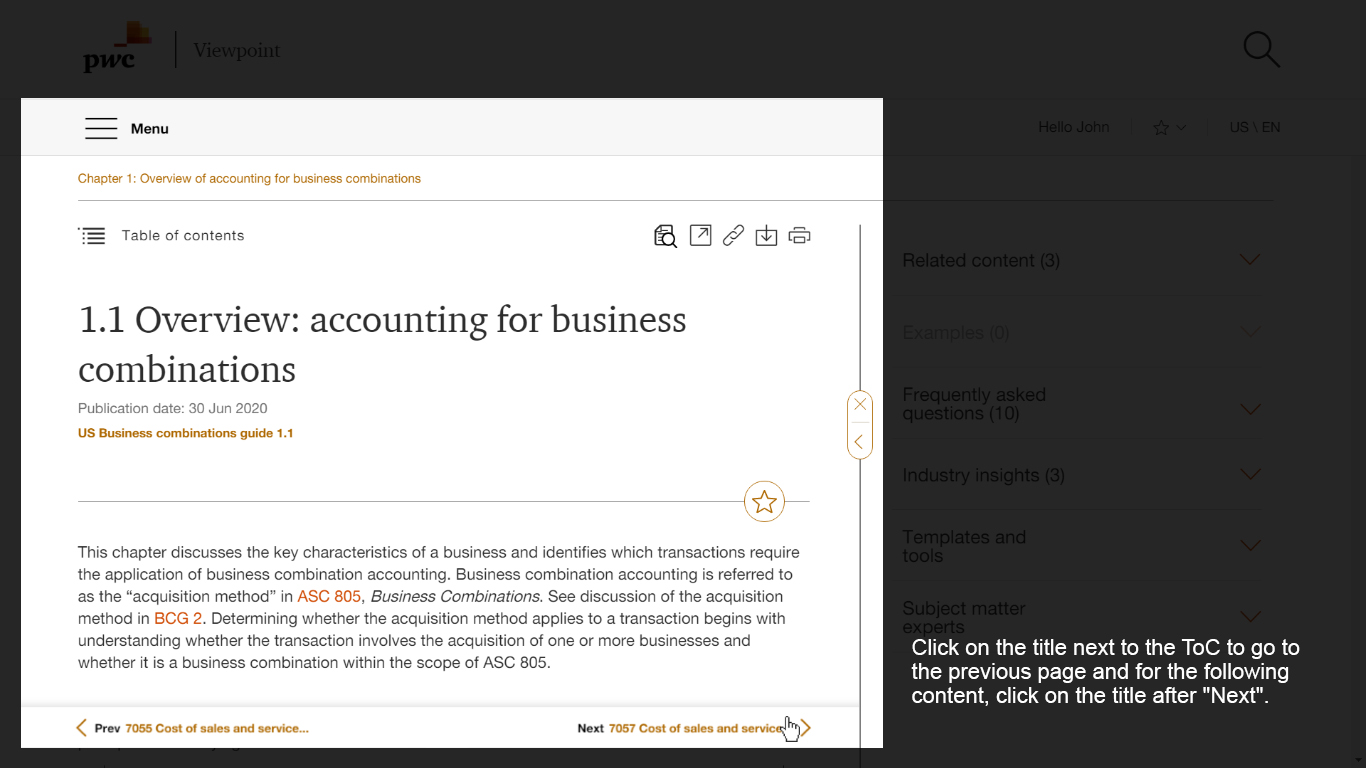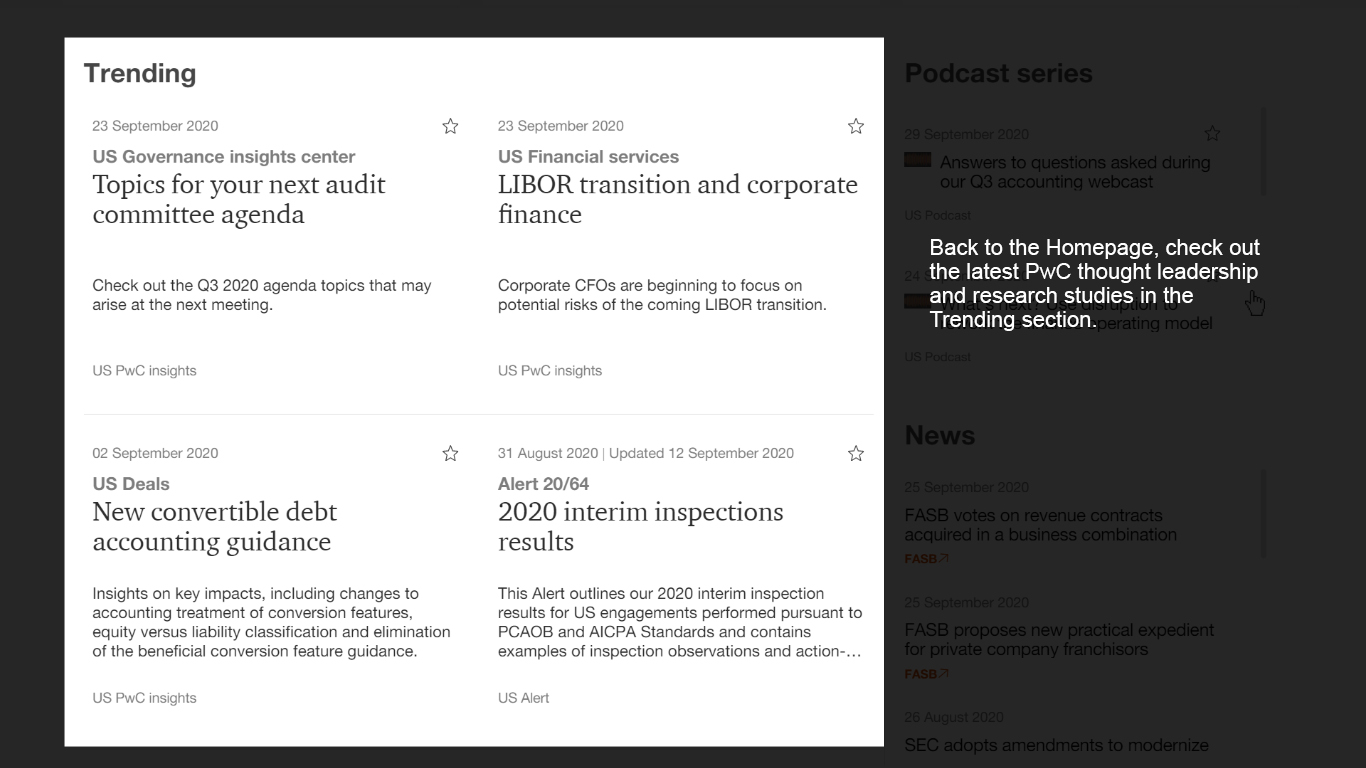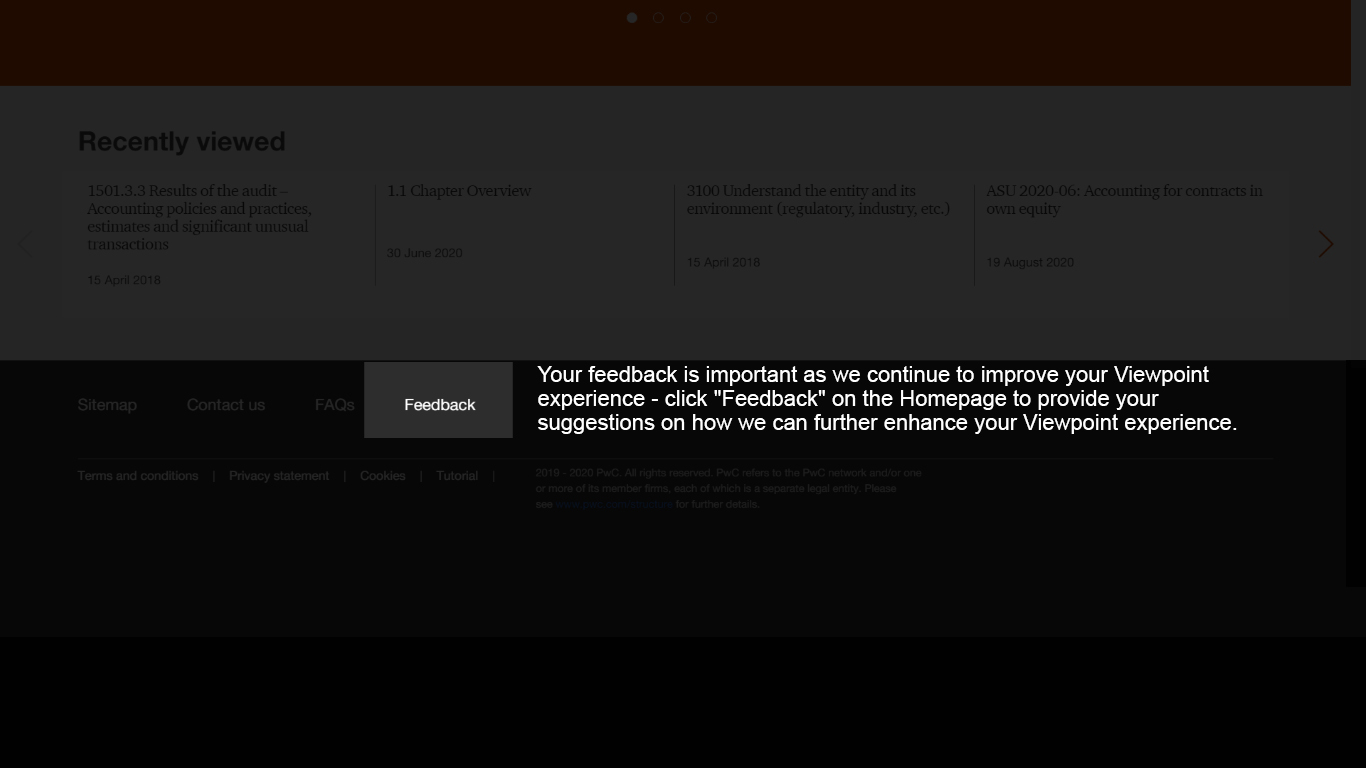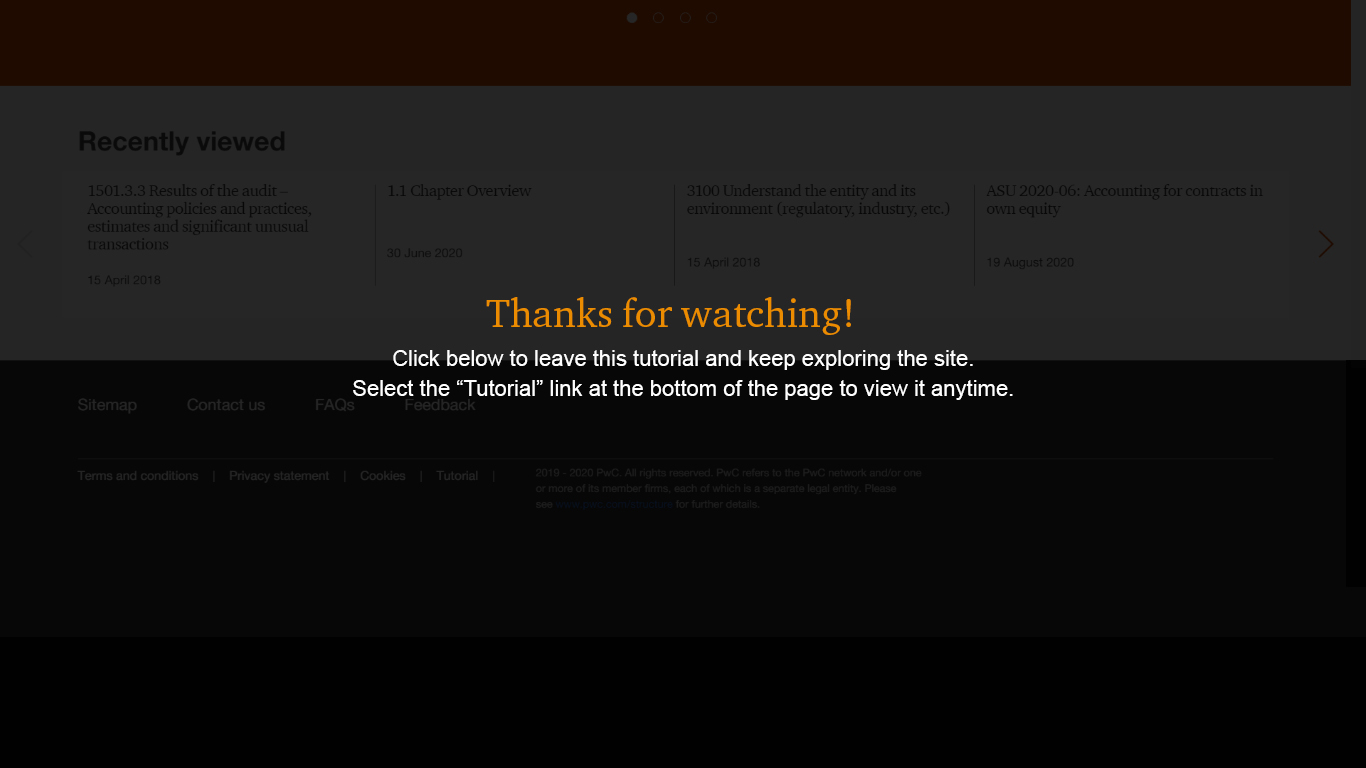Search within this section
Select a section below and enter your search term, or to search all click TRG revenue

Favorited Content
Copyright #year# by Financial Accounting Foundation, Norwalk, Connecticut.

Select a section below and enter your search term, or to search all click TRG revenue